Have you ever considered what your signature says about you? One of the most famous signatures revealed a courageous patriot. John Hancock intentionally signed his name to the Declaration of Independence with a flourish, indicating his support for the American Revolution from British rule. Even now, “putting your John Hancock” is an expression for signing your name. While it’s unlikely any of our digital signatures will pack that much punch, we can definitely make good use of the real estate under our name.
The Power of Buckshot
Think about how many emails you send out every day. How many go out in the course of a week or a month? Does every recipient know all the places you inhabit? How many times is your email forwarded to someone you don’t know? Have you ever considered that your email signature might be a great way to further your marketing efforts by spreading your digital details around?
Signing Off
Start to think of your email signature the same way you would your letterhead. Make sure, where appropriate, your details include a hyperlink so the reader can get to your information in one click. Here are a few of the ways you can promote your business every time you send out an email and it won’t cost you a thing.
1) Put your company logo under your name.
2) Don’t forget your title or role in the company.
3) Add your website.
4) Include all of your phone numbers.
5) Include a link to your main social media profiles.
6) Add the title of your current blog post along with a link.
7) List special events.
8) Don’t worry about including your email address. They already know that information from the headers on the mail.
This is what my signature looks like this week:
Read my latest blog post, Speaker’s Corner: 7 Ways to Extend Your Influence After You Stop Talking

Sarah Mitchell
Copywriter/Consultant
office: (08)9336-2439
mobile: 0410 024 405
website: http://www.globalcopywriting.com
Twitter: twitter.com/globalcopywrite
LinkedIn: http://www.linkedin.com/in/sarahcmitchell
Join the Global Copywriting Facebook Page
Repeatable Process
Your email signature can be captured in a file and automatically attached to every email you send out. Most email services have the ability to store several different versions of your signature allowing you to tailor the information as necessary.
Don’t assume all your contacts know everything about you. Consider having your email signature professionally designed and standardised across all email accounts in your organisation. Make it part of your brand. With just a little bit of effort, you’ll be in a position to promote your business even further without spending a great deal of money.
How do you sign off?
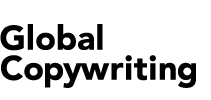

Recent Comments