Have you seen the Wordle utility? I've noticed it before on websites and thought it provided a cool graphic. Wordle takes a body of text, or a link to a blog or RSS feed, and creates a graphical picture of all the words in your content. The resulting image gives you an idea about word density. Cool, for sure, but I couldn't figure out a practical use for it. I have now.

I recently read Glenn Murray's excellent ebook titled, Practical SEO Copywriting: The complete guide to writing copy for visitors AND google. Glenn, aka @divinewrite, used Wordle images throughout his book to prove how his recommendations improve web copy.
Improved Copy
I'm sold. I've become a little bit of a Wordle fiend, adding it to my bag of tricks to ensure I'm producing the best possible copy. It's amazing how often a Wordle image will show me I've overused a particular word or haven't quite hit the SEO keyword target I was aiming for. I've started delivering a Wordle image with my finished copy so my clients can see how a particular page is optimised and for what keywords.
The Take-Away
Give Wordle a whirl. The advanced options allow you to provide a bit of intelligence to the weighting process but I tend to stick with the bog-standard utility. If you don't like the graphic generated, click on the "Randomize" button and see a different representation of your content.
Have you used Wordle?
Subscribe here to have new posts from the Global Copywriting Blog delivered by email.
Image Credit: www.wordle.net using the text of this post
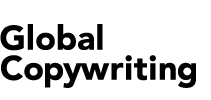

Recent Comments